Pain of Salvation, North American Tour 2017, and progressive spreadsheets
Years ago I did a tour with Sweden’s Pain of Salvation, as their tour manager and sound engineer. It was brutal on all of us, and filled with stories that can be told elsewhere. But they are great guys, and we became good friends as a result. But after that tour, I was burned out and started stepping away from the music scene a bit.
Back in December I was doing an annual holiday concert that I do lighting for, and the music was good and I was dancing around behind the board to the music and getting very into it. (The other people in the booth were enjoying watching me work, because they could hear the bump buttons on the light board get slammed down in time to the music while I was also working the moving heads via faders. Was a good time.) I thought to myself “I have been doing all this sound in theatre, which I love because it’s clever and I enjoy the nuances of mixing theatre, but boy it’s been a while since I did some rock shows and felt behind the board the way I do now.”
On dinner break between shows, I saw on Facebook that Pain of Salvation was ramping back up for another headlining North American tour, and started talking to the band and their team about it – at least to say “Hi! Can’t wait to see you in NYC, blah blah blah.” Well, turns out they didn’t have a sound engineer, and the tour was just before some of my big contracts were to kick in early in 2017. Perfect! Moreover, I could work with a band I really, genuinely love and want to see do better, and just work on audio! I quickly booked some time with local venues to jump behind the board and warm up on some rock bands, just to tweak my ears back to where I wanted them, as well as picking up a studio client.
In the end, I mixed FoH as well as did some minor guitar teching for them (setting up everything on stage during the changeover; no amps – all pedals and models on this tour), and handling overall production, such as it was (working with the local lighting folks, manage load in/out and make sure things were consistent, etc.)
Spreadsheets rule!!! Google Docs made this tour work so much more efficiently, since we didn’t bring any sound package. Different mixer every night. I pre-built as many shows as I could, but it was going to be hard to find consistency quickly as a result of different desks and no pre-production rehearsals. To counter this, I not only built the digital desk files, I also kept copious notes of my routing and settings, so that when we either got to a show where there was no offline editor available for Mac, or an analog environment, I could dial in a sound quickly before the band played a single note. If we tuned the room and got my basic channel settings dialed in, the band could start sound check pretty close to the mix sound, just compensating for gain changes, etc.
Now, this is pretty straight forward, and I’m hardly the first person to do this. But what I did differently, to keep myself in sync, was built myself a few different views of my sound plot. The full spreadsheet was the type you’d print out on a plotting printer – just massive.
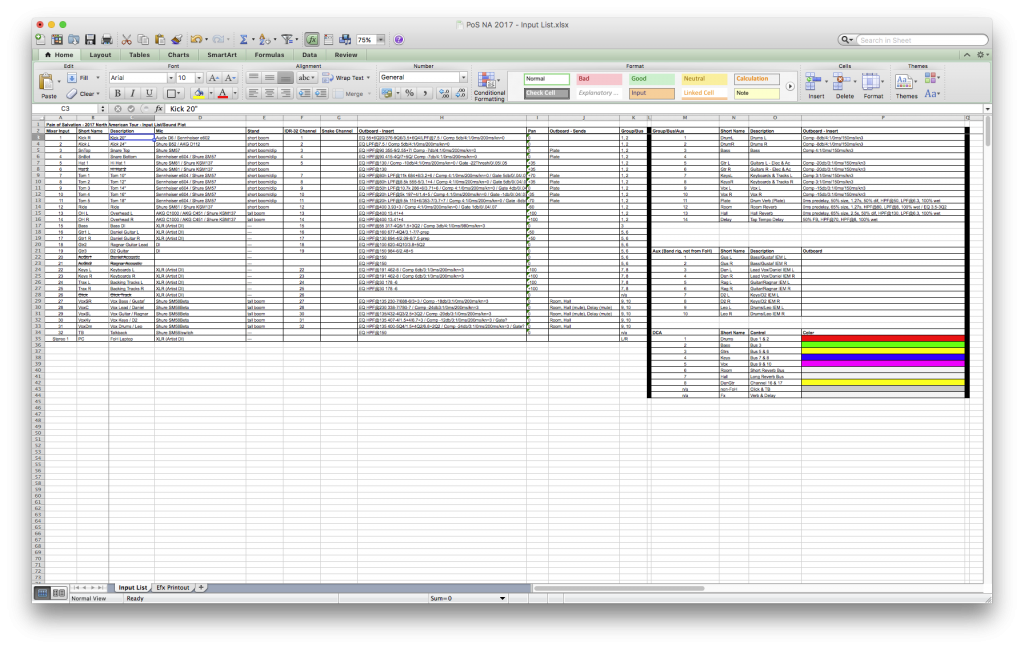
I dynamically copied cell data into other sheets, so that it could be formatted for printing the pertinent information. Instead of squinting at tiny print, I used the same data in a new sheet that only displayed my channel name and EQ/Compression/Gate settings, for instance. It also allowed me to print out worksheets for the local engineers, to help us keep track of snake patches, etc.
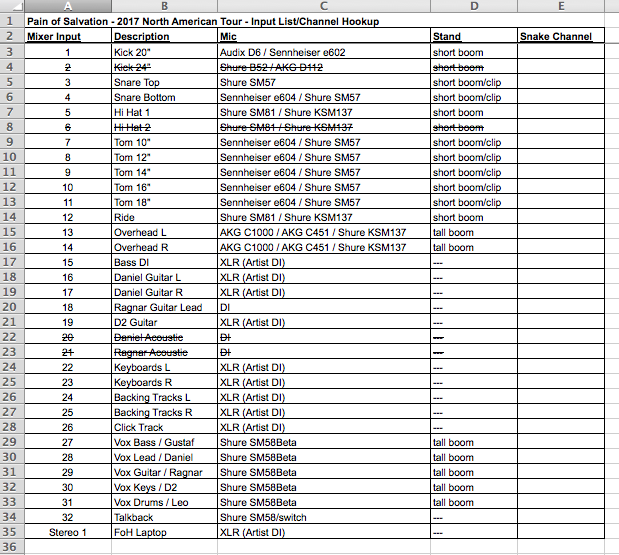
We brought an in-ear rig, with an Allen & Heath IDR32, wifi router, and split tails, so the band could mix themselves via iPads and not interfere with the house system. So there was a lot to track and changes had to be made carefully so we wouldn’t lose our place. (Those split tails created A LOT of cable on stage!!) 32 channels, 10 subgroups and 8 VCAs/DCAs…
Because I was also setting up guitar rigs, testing all of the in-ear monitor feeds, and recording the show, the 15 minute changeover was a bit of a scramble for me. Is it any surprise that Qlab came to the rescue?!?! I already had all of my preshow music in a playlist in Qlab (featuring a few friends of the band and bands that were to be opening for us on other dates of the tour). Soundcheck was also a playlist affair, with my music loaded to go (every engineer has songs that they can use to hear how a system reacts) along with scripts to control Tone Generator (white/pink noise app). I added scripts to the top of my show file – Logic was loaded in the background, waiting to be triggered to start recording, and Evernote was prepped to pop up as the house music faded out, with a photo of that night’s setlist on one side (taken on my phone backstage, synced automatically to my laptop by the time I got to FoH), and my mixing notes on the other, so I wouldn’t have to rely on memory of what delays and reverbs happened on what verses and choruses.
All that happened with one button press. So I could focus on, you know, mixing the show!
Looking back, I should have also added a script to automatically email the photo of the setlist to our booking agent, who is a huge fan of the band and wanted to keep up on what was being played every night. Next time! Towards the end of the tour I was also starting the band’s walk-on music, but I didn’t have time to add a script to trigger their on stage laptop from mine. So we just went with an old school solution of dead air, a stopwatch on my phone, and an inconsequential loop of music, so if I missed the very top it didn’t matter.
Pain of Salvation has now given me both one of the hardest gigs I have ever done, as well as one of my most enjoyable. Much love to those guys. Best wishes as they hit Europe!
-brian

We got to work with Mike Portnoy of Dream Theatre on our last night in NYC. His son opened for us, and he joined the band on “Ashes.” Turns out he is a friend of my brother’s.
