Designing house music – Qlab, CD, iTunes, or Spotify?
TL;DR:
Putting together house music, with the case made that you use Qlab for its level of control.
The Story:
When designing sound for a show. house music is much more than just an afterthought, whereby you just put on some random music and hit play. Properly done, house music – preshow, intermission, and postshow – helps set the environment for the audience, keeps them in the world, and can even further the rest of the design.
Many early-career designers might not think about putting this music into Qlab with the rest of their show. Our music consumption habits have changed a lot in the past few years, and people may be getting out of the habit of listening to music in something like iTunes, instead using services like Spotify, etc. But there are still many times where a designer is presented with a CD from the director, or an iTunes playlist on a laptop, or even a Spotify playlist – all of which can conflict with standard show design.
Here is how I prefer to handle house music – to no one’s surprise, I insist on Qlab. All of the following starting scenarios will end up using Qlab as a playback solution.
NOTE: This post is about the technical process of playing back music, and does not discuss the licensing involved when using playback music in a public space. That’s for another post.
The Esoteric Bit:
iTunes– I began my career using iTunes playlists, because it was quick and easy, and I have a massive song library. I wrote an Applescript to control the iTunes playback, so it could be synced with the rest of my show and I wouldn’t have to flip back and forth between applications. (I will share this script in a future post and update this one.)
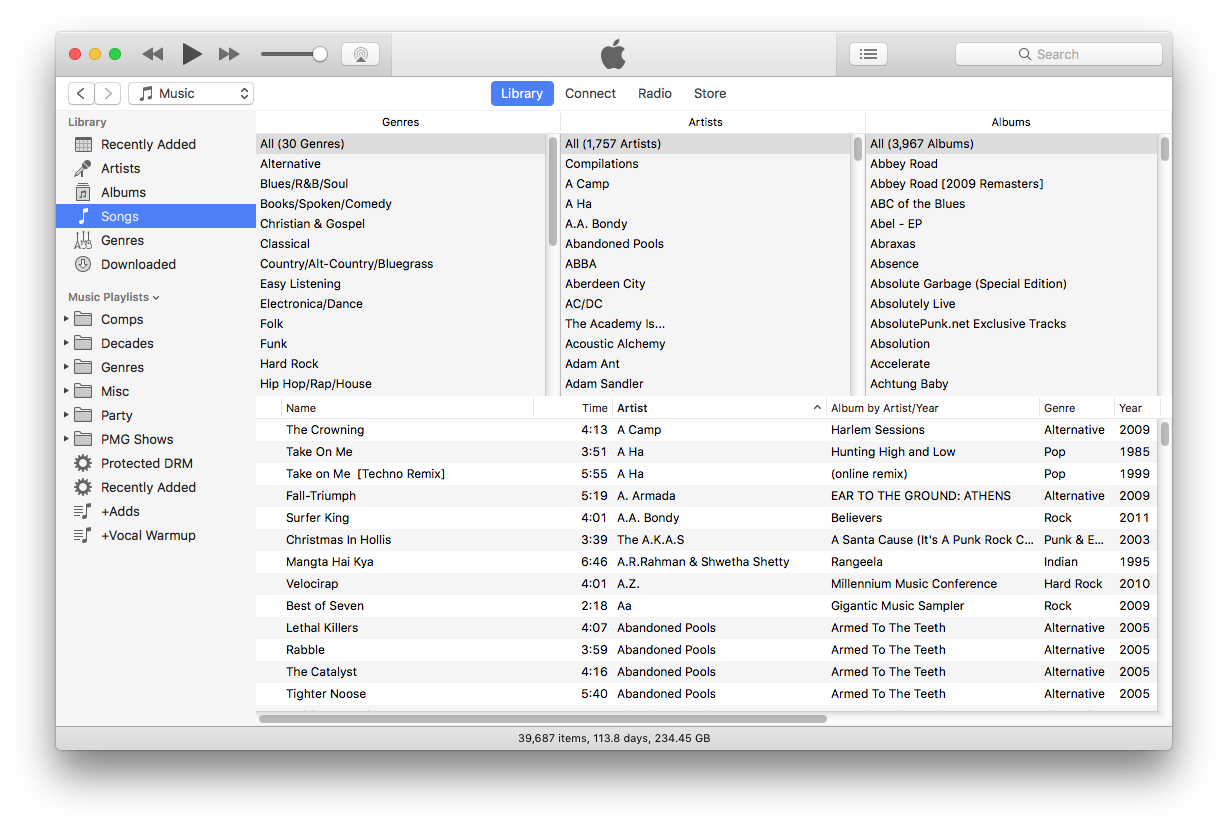
I quickly moved to using Qlab (and seperate Cue Lists, as described in the post https://www.rocktzar.com/qlab-organization-multiple-cue-lists-and-house-music/). Why?
- Fewer applications running and less system overhead
- More control over the music – song levels, start/end times, looping playback
- Smoother fade out control than my iTunes scripting solution
- One Go button
The granular level of control is really key. As discussed in the post about licenses (https://www.rocktzar.com/qlab-licensing-costs-means/), you can use Qlab with a Free or Pro Audio license. Which license you have determines what control you have:
- Free– volume only
- Pro Audio– effects can be applied to individual songs; also allows scripting
Recorded music has such a wide variance of levels and tone. Therefore, in a theatrical production, I want to sculpt this music into something consistent, as though it were all coming from the same album. I will adjust the levels for each song using the “Trim” tab in Qlab, and then add an EQ on a song-by-song level, as needed.
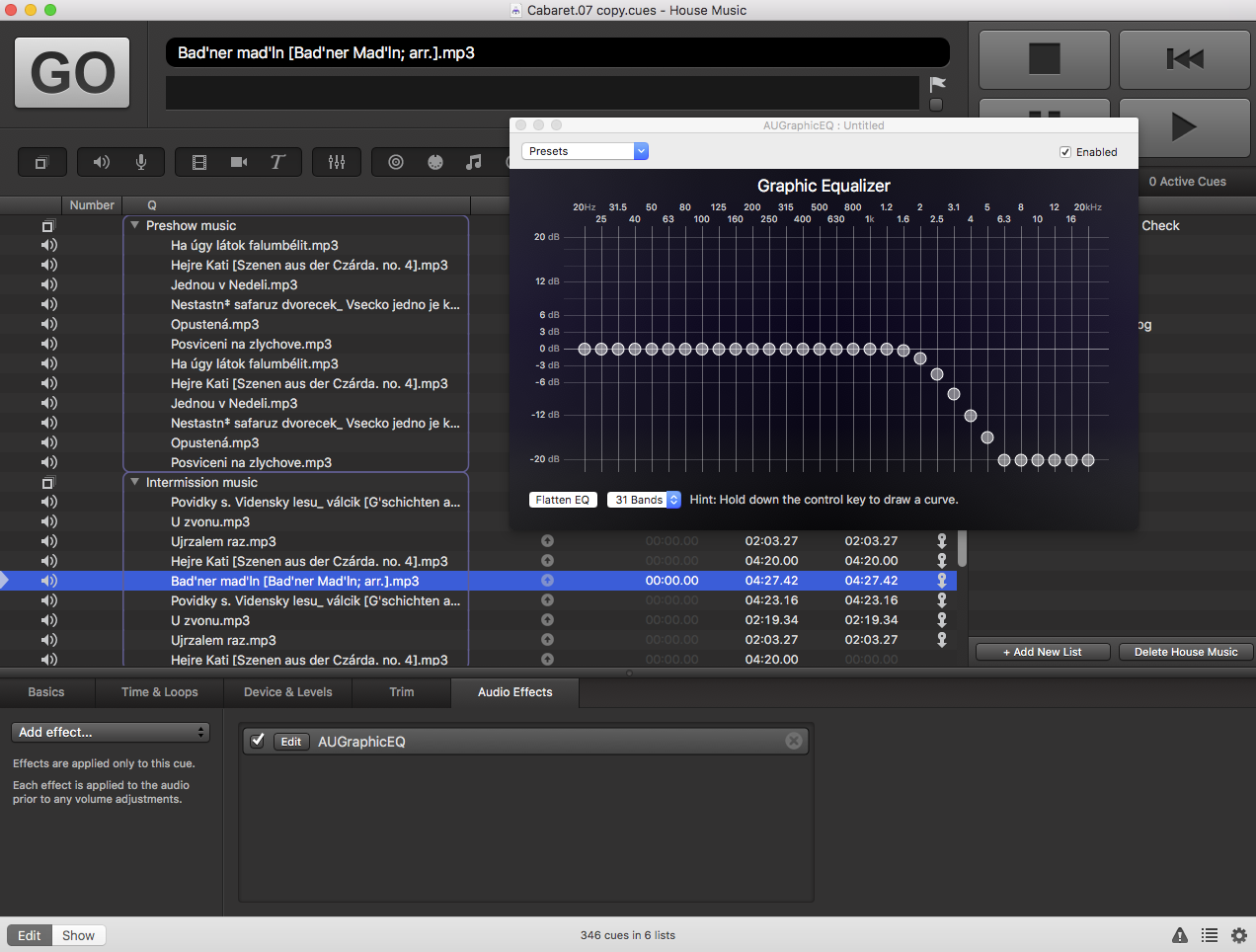
I HAVE needed to duplicate this behavior in iTunes – “Get Info” on a track and select the options tab.
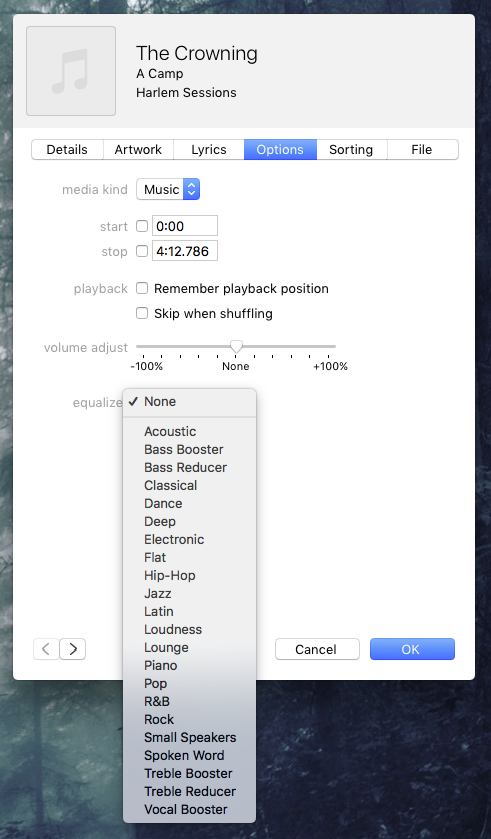
You have some control on the start/end times, volume, and some pre-set EQ options. I did this on one show because it was a night of one-acts, and everyone was using iTunes and insisted on it…but it’s annoying.
Instead, copy all of those song files and put them in your show’s directory, and use Qlab. (For best results, change the format to Wav or Aiff – you can’t really upsample the file, but you can make it uncompressed, and therefore have an optimal playback format. This way, the computer doesn’t have to decompress the file being played.)
CD – Similar to what I have discussed about iTunes, I want the control over the songs, especially if it is a mix CD that someone hands me. Plus, I don’t want more than one button on and fader for my operator, going between the show computer and a CD player. Rip that CD to Wav and use Qlab!

(Because I am a nerd, if I ever have to use a CD player, it will hopefully be one with a data connection so I can control it remotely…my fellow engineer Joe Boerst had a couple with serial ports the last gig we did together, but sadly I was unable to complete the challenge in time!)

Spotify– Here is where modern methods collide with best practices. Directors definitely come up to the sound designer with “hey, I made a playlist for the show, you can just use that!” I don’t want to stream media from the internet in a show – I want it local so that I know that there will be no problems. I will try to get copies of the music and use that instead.

For the cases where that is not possible or there is no time, I re-wrote my Applescript mentioned above, adjusting it to control Spotify. I will share this script in the near future and update this post. However, you will need a Pro Audio license (purchased or rented) to run scripts, and of course, you can’t tweak each song for levels and EQ. (There is, however, a “Normalize” feature.)
iPhone/iPod/Youtube– Oh my…the shows with last minute students or choreographers who say “here is my iPod, the music is all on there,” or “Can you play this Youtube video start it at this time and then end it when it gets to this part ok byebye!”

At this point, no amount of Qlab jujitsu is going to help you. This is a lousy gig. Hopefully you are getting paid decently, and there is catering you can grab as you run out the door.
If you are stuck with a phone, hopefully you have a “Do Not Disturb” function that will block calls and text messages, since “Airplane Mode” might knock you out of functionality. Better off finding the clips using the show computer!
One of my enterprising students, Chris Varanko, survived a gig where he was handed an iPod with a broken headphone jack by an overbearing choreographer. He plugged the offending device into the show computer, loaded iTunes, and controlled the playback from there. (YMMV, and iPods/iPhones can be stuck in either Mac or PC sync format.) He got it working…but I don’t think the poor guy got any catering.
Cheers!
-brian